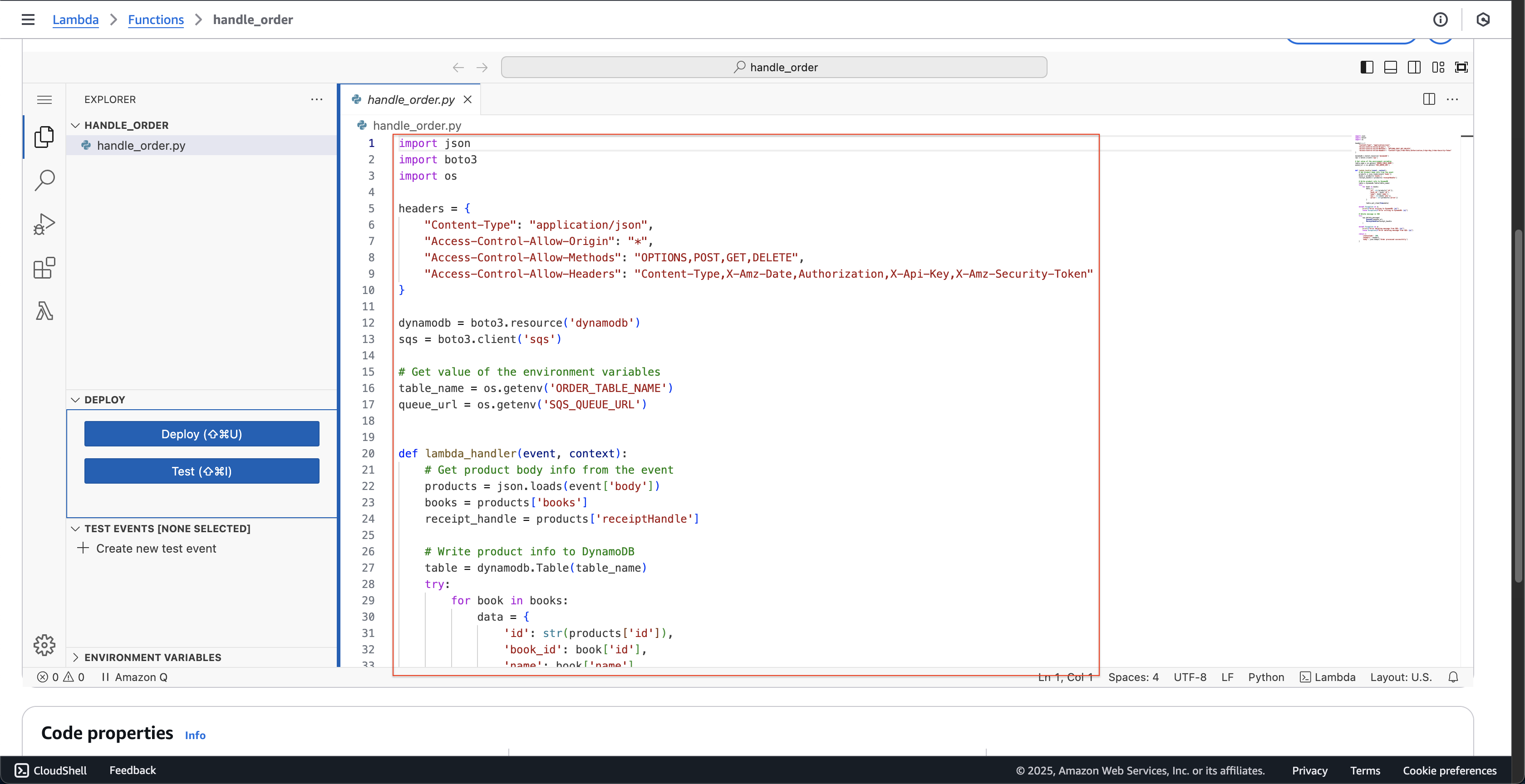Tạo hàm handle_order Lambda
Trong bước này, chúng ta sẽ tạo một hàm handle_order Lambda mới bằng cách sử dụng mẫu SAM.
Chuẩn bị
-
Mở template.yaml trong mã nguồn bạn đã tải xuống trước đó.
-
Bình luận khối mã này.
# BookApiDeployment: # Type: AWS::ApiGateway::Deployment # Properties: # RestApiId: !Ref BookApi # DependsOn: # - BookApiGet # - BookApiCreate # - BookApiDelete # - LoginApi # - RegisterApi # - ConfirmApi # - FcjCheckoutOrderApi # - FcjOrderManagementApi # BookApiStage: # Type: AWS::ApiGateway::Stage # Properties: # RestApiId: !Ref BookApi # StageName: !Ref stage # DeploymentId: !Ref BookApiDeployment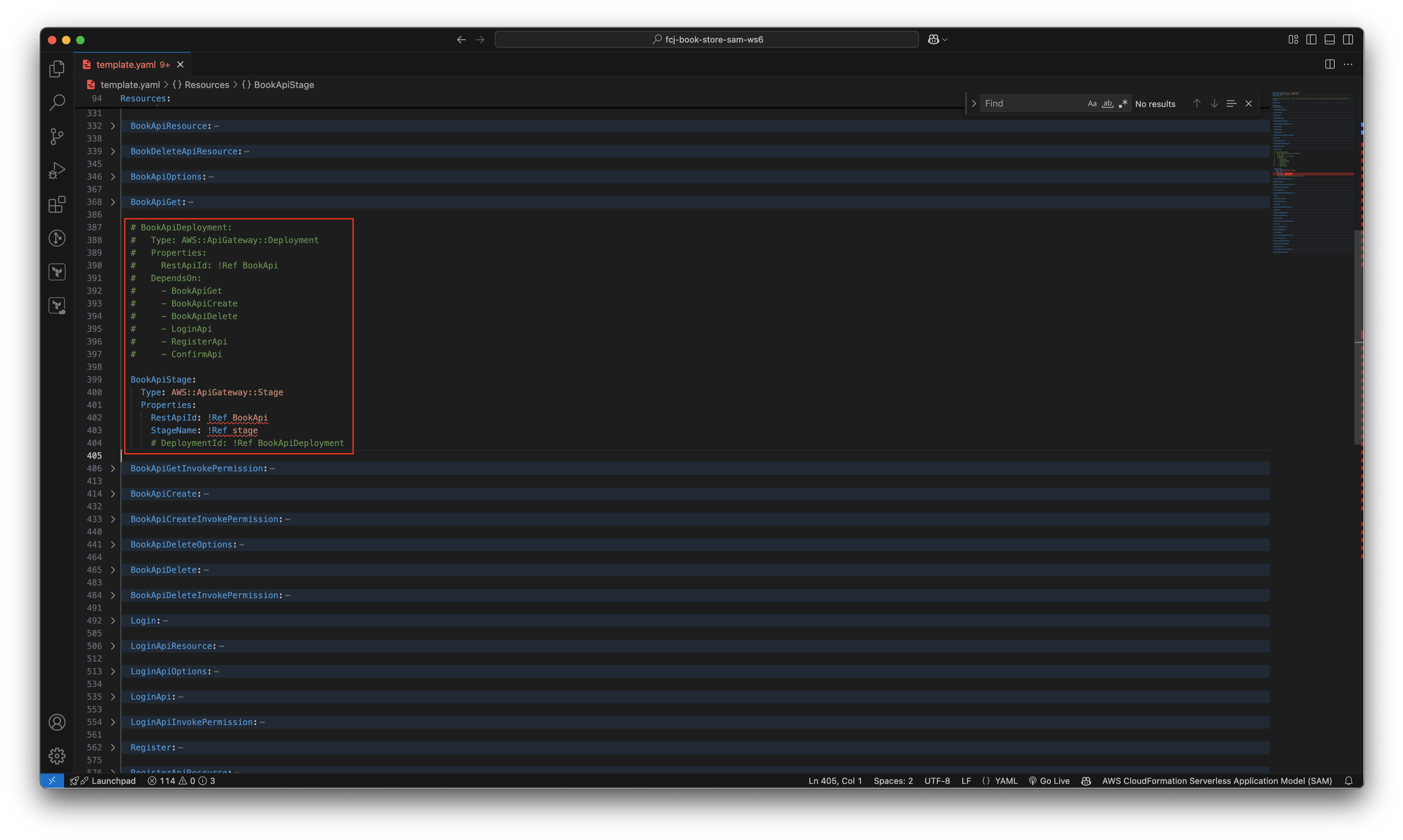
-
-
Chạy các lệnh dưới đây.
sam build sam validate sam deploy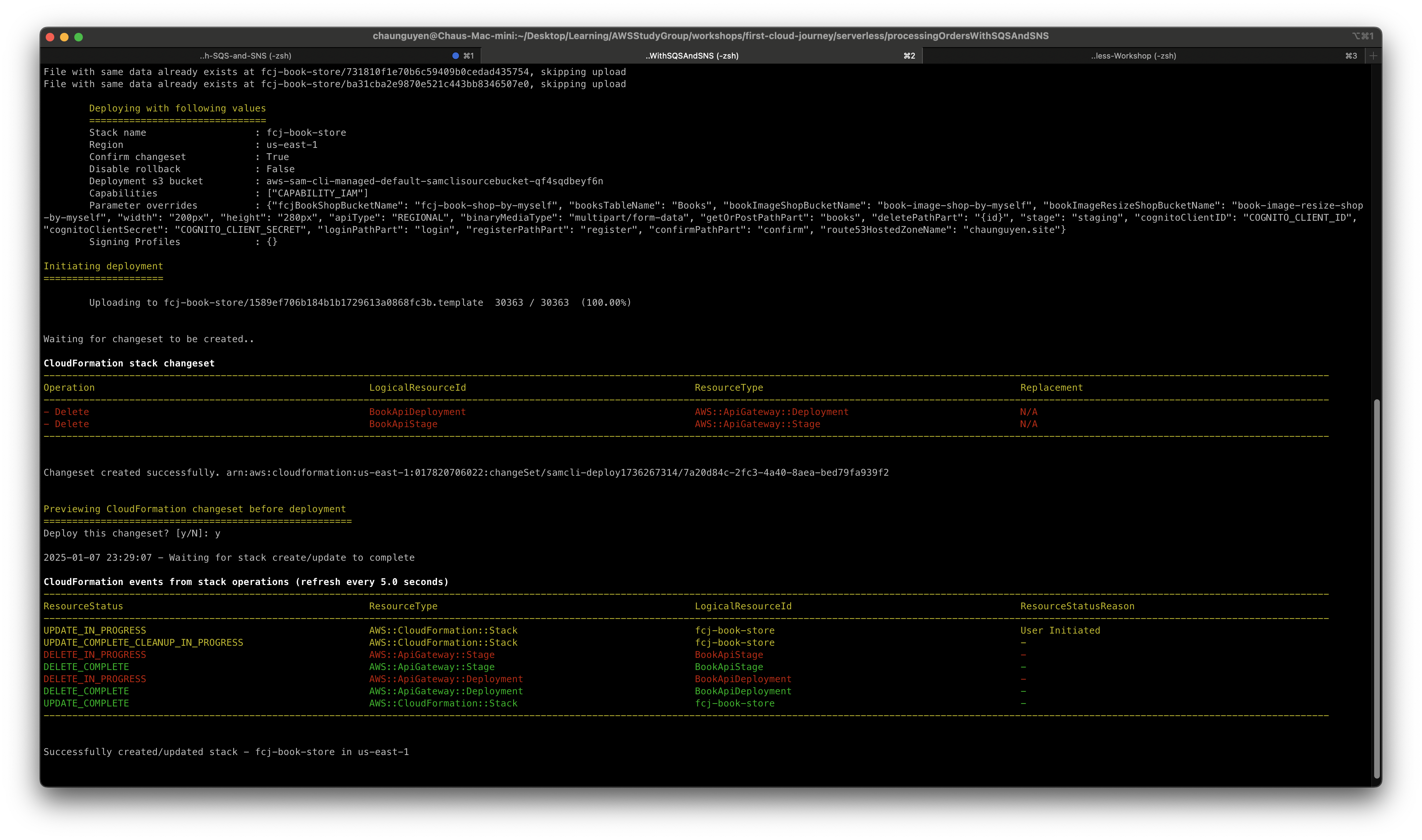
Tạo hàm FcjHandleOrder
-
Mở template.yaml trong mã nguồn bạn đã tải xuống trước đó.
-
Thêm các đoạn mã sau để tạo hàm FcjHandleOrder.
handleOrderPathPart: Type: String Default: handle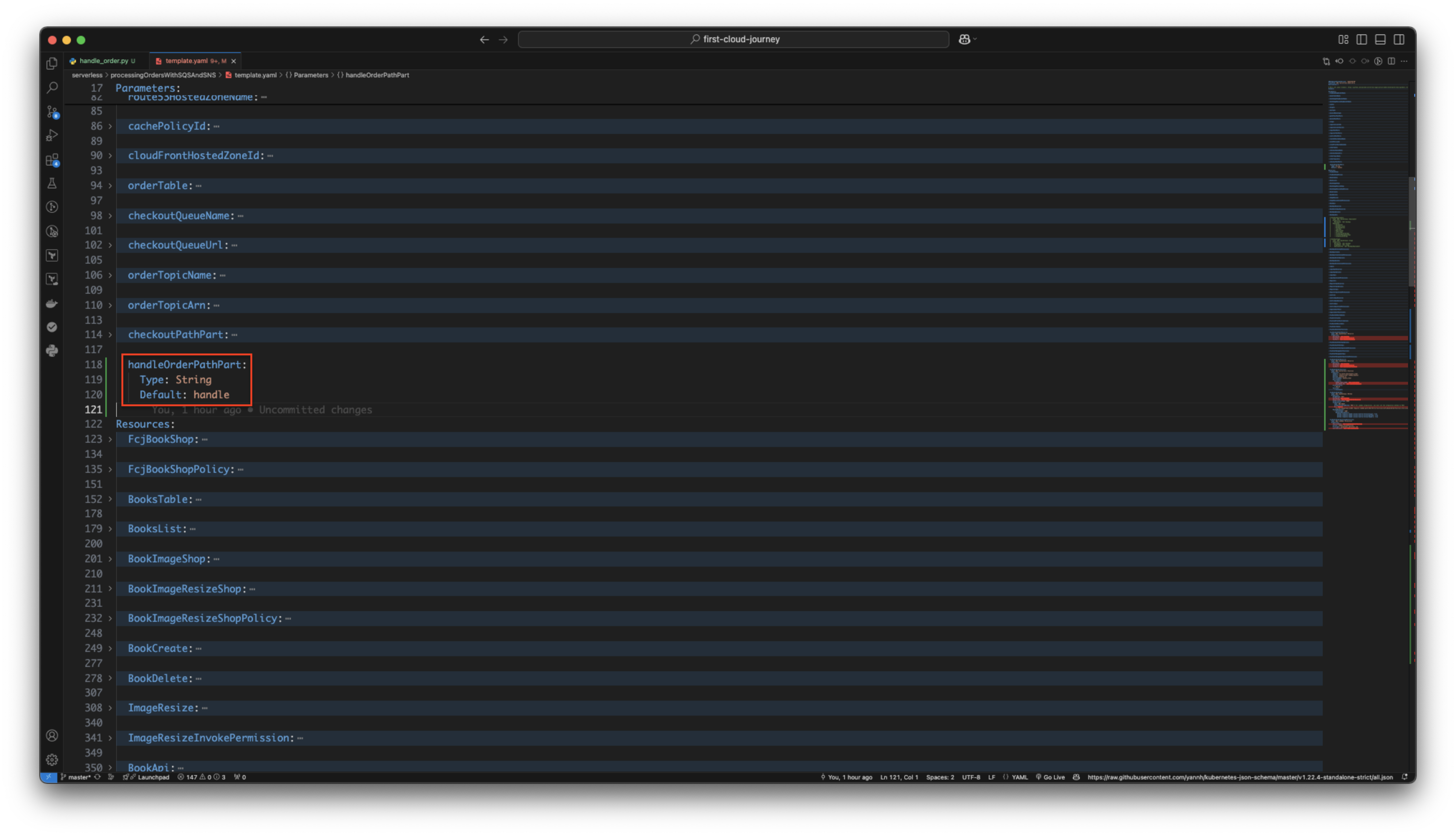
FcjHandleOrderResource: Type: AWS::ApiGateway::Resource Properties: RestApiId: !Ref BookApi ParentId: !Ref FcjCheckoutOrderResource PathPart: !Ref handleOrderPathPart FcjHandleOrderFunction: Type: AWS::Serverless::Function Properties: CodeUri: fcj-book-shop/handle_order Handler: handle_order.lambda_handler Runtime: python3.11 FunctionName: handle_order Environment: Variables: ORDER_TABLE_NAME: !Ref orderTable SQS_QUEUE_URL: !Ref checkoutQueueUrl Architectures: - x86_64 Policies: - Statement: - Sid: VisualEditor0 Effect: Allow Action: - dynamodb:PutItem - dynamodb:BatchWriteItem Resource: - !Sub "arn:aws:dynamodb:${AWS::Region}:${AWS::AccountId}:table/${orderTable}" - Sid: VisualEditor1 Effect: Allow Action: - sqs:* Resource: - !Sub "arn:aws:sqs:${AWS::Region}:${AWS::AccountId}:${checkoutQueueName}" FcjHandleOrderApiOptions: Type: AWS::ApiGateway::Method Properties: HttpMethod: OPTIONS RestApiId: !Ref BookApi ResourceId: !Ref FcjHandleOrderResource AuthorizationType: NONE Integration: Type: MOCK IntegrationResponses: - StatusCode: "200" ResponseParameters: method.response.header.Access-Control-Allow-Origin: "'*'" method.response.header.Access-Control-Allow-Methods: "'OPTIONS,POST,GET,DELETE'" method.response.header.Access-Control-Allow-Headers: "'Content-Type,X-Amz-Date,Authorization,X-Api-Key,X-Amz-Security-Token'" MethodResponses: - StatusCode: "200" ResponseParameters: method.response.header.Access-Control-Allow-Origin: true method.response.header.Access-Control-Allow-Methods: true method.response.header.Access-Control-Allow-Headers: true FcjHandleOrderApi: Type: AWS::ApiGateway::Method Properties: HttpMethod: POST RestApiId: !Ref BookApi ResourceId: !Ref FcjHandleOrderResource AuthorizationType: NONE Integration: Type: AWS_PROXY IntegrationHttpMethod: POST # For Lambda integrations, you must set the integration method to POST Uri: !Sub >- arn:aws:apigateway:${AWS::Region}:lambda:path/2015-03-31/functions/${FcjHandleOrderFunction.Arn}/invocations MethodResponses: - StatusCode: "200" ResponseParameters: method.response.header.Access-Control-Allow-Origin: true method.response.header.Access-Control-Allow-Methods: true method.response.header.Access-Control-Allow-Headers: true FcjHandleOrderApiInvokePermission: Type: AWS::Lambda::Permission Properties: FunctionName: !Ref FcjHandleOrderFunction Action: lambda:InvokeFunction Principal: apigateway.amazonaws.com SourceAccount: !Ref "AWS::AccountId"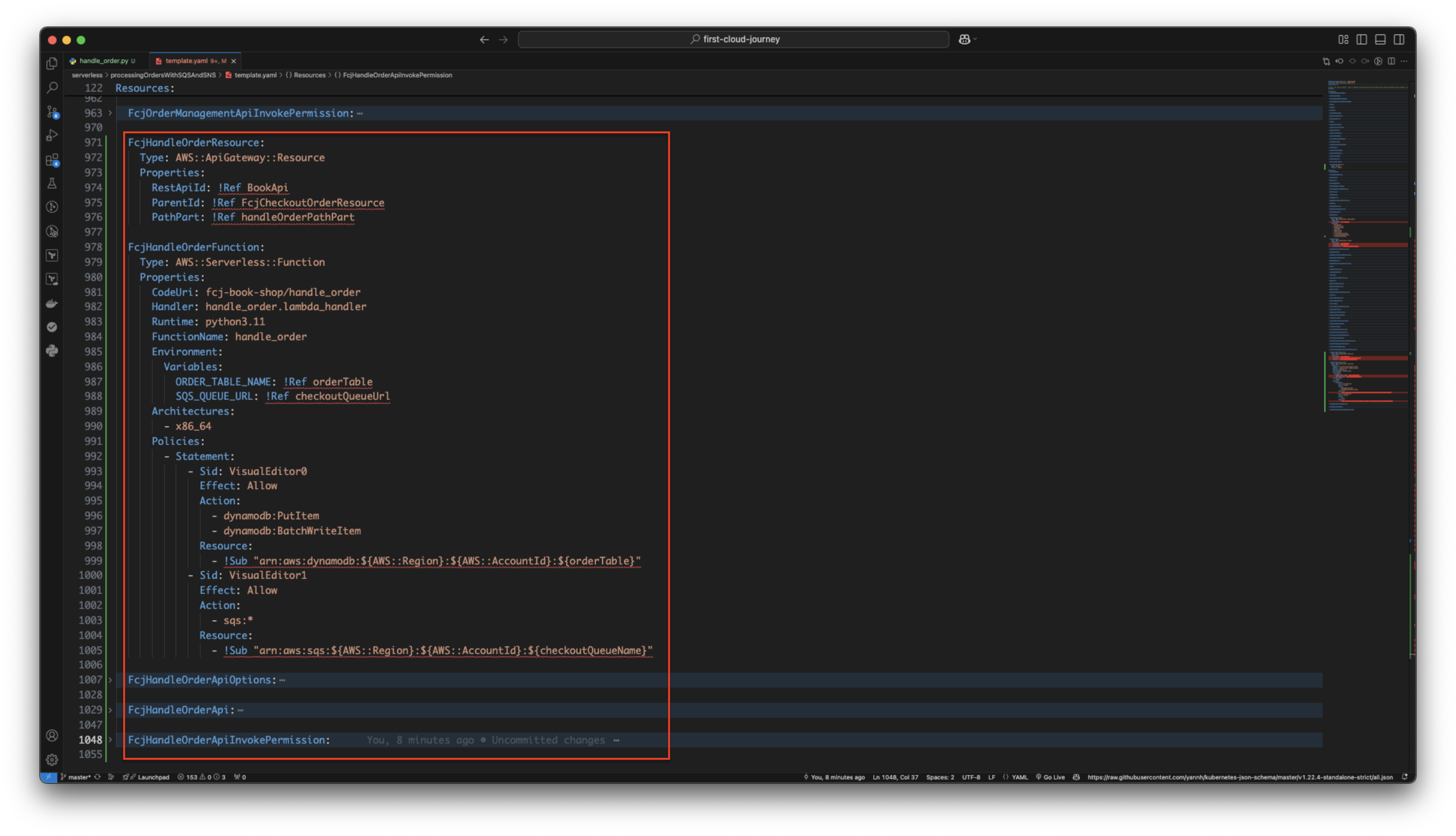
-
-
Cấu trúc thư mục như sau.
fcj-book-shop-sam-ws3 ├── fcj-book-shop │ ├── checkout_order │ │ └── checkout_order.py │ ├── order_management │ │ └── order_management.py │ ├── handle_order │ │ └── handle_order.py │ ├── ... │ └── template.yaml-
Tạo thư mục handle_order trong thư mục fcj-book-shop-sam-ws6/fcj-book-shop/.
-
Tạo tệp handle_order.py và sao chép mã sau vào đó.
import json import boto3 import os headers = { "Content-Type": "application/json", "Access-Control-Allow-Origin": "*", "Access-Control-Allow-Methods": "OPTIONS,POST,GET,DELETE", "Access-Control-Allow-Headers": "Content-Type,X-Amz-Date,Authorization,X-Api-Key,X-Amz-Security-Token" } dynamodb = boto3.resource('dynamodb') sqs = boto3.client('sqs') # Define the DynamoDB table name and SQS queue URL table_name = os.getenv('ORDER_TABLE_NAME') queue_url = os.getenv('SQS_QUEUE_URL') def lambda_handler(event, context): # Get product body info from the event products = json.loads(event['body']) books = products['books'] receipt_handle = products['receiptHandle'] # Write product info to DynamoDB table = dynamodb.Table(table_name) try: for book in books: data = { 'id': products['id'], 'book_id': book['id'], 'name': book['name'], 'qty': book['qty'], 'price': str(products['price']) } table.put_item(Item=data) except Exception as e: print(f"Error writing to DynamoDB: {e}") raise Exception(f"Error writing to DynamoDB: {e}") # Delete message in SQS try: sqs.delete_message( QueueUrl=queue_url, ReceiptHandle=receipt_handle ) except Exception as e: print(f"Error deleting message from SQS: {e}") raise Exception(f"Error deleting message from SQS: {e}") return { 'statusCode': 200, 'headers': headers, 'body': json.dumps('Order processed successfully') }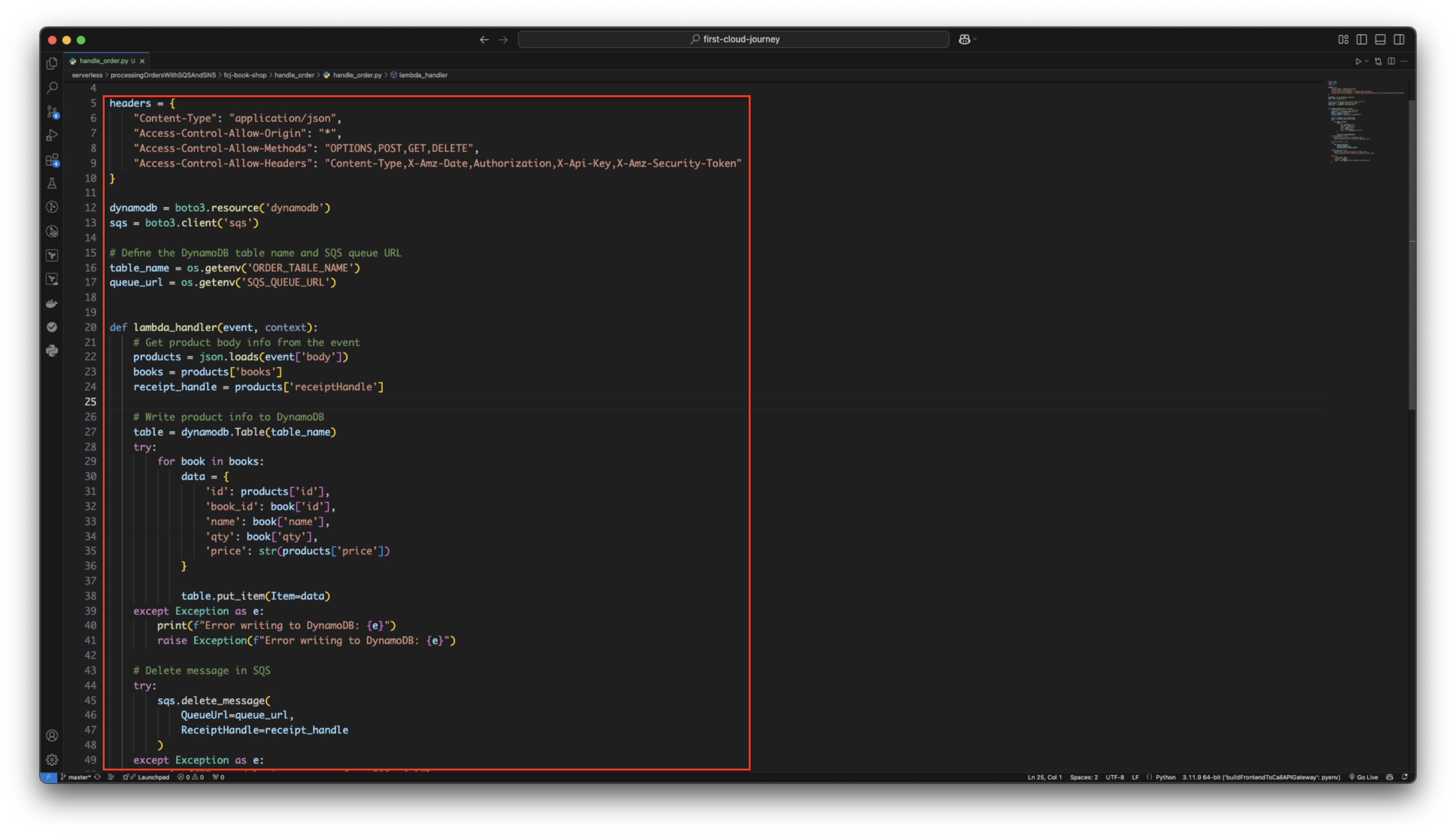
-
-
Bỏ bình luận khối mã này.
BookApiDeployment: Type: AWS::ApiGateway::Deployment Properties: RestApiId: !Ref BookApi DependsOn: - BookApiGet - BookApiCreate - BookApiDelete - LoginApi - RegisterApi - ConfirmApi - FcjCheckoutOrderApi - FcjOrderManagementApi - FcjHandleOrderApi BookApiStage: Type: AWS::ApiGateway::Stage Properties: RestApiId: !Ref BookApi StageName: !Ref stage DeploymentId: !Ref BookApiDeployment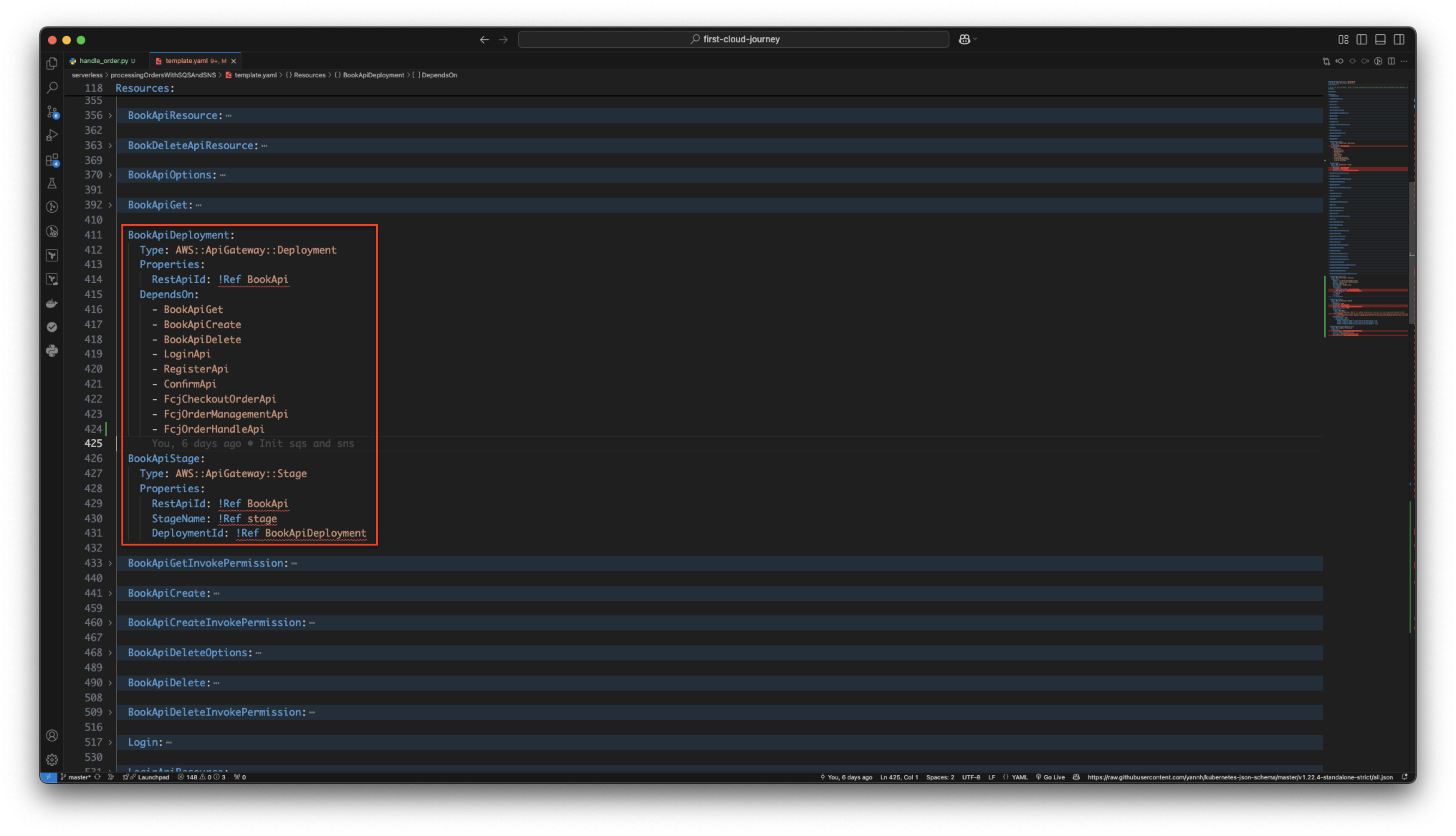
-
Chạy các lệnh dưới đây.
sam build sam validate sam deploy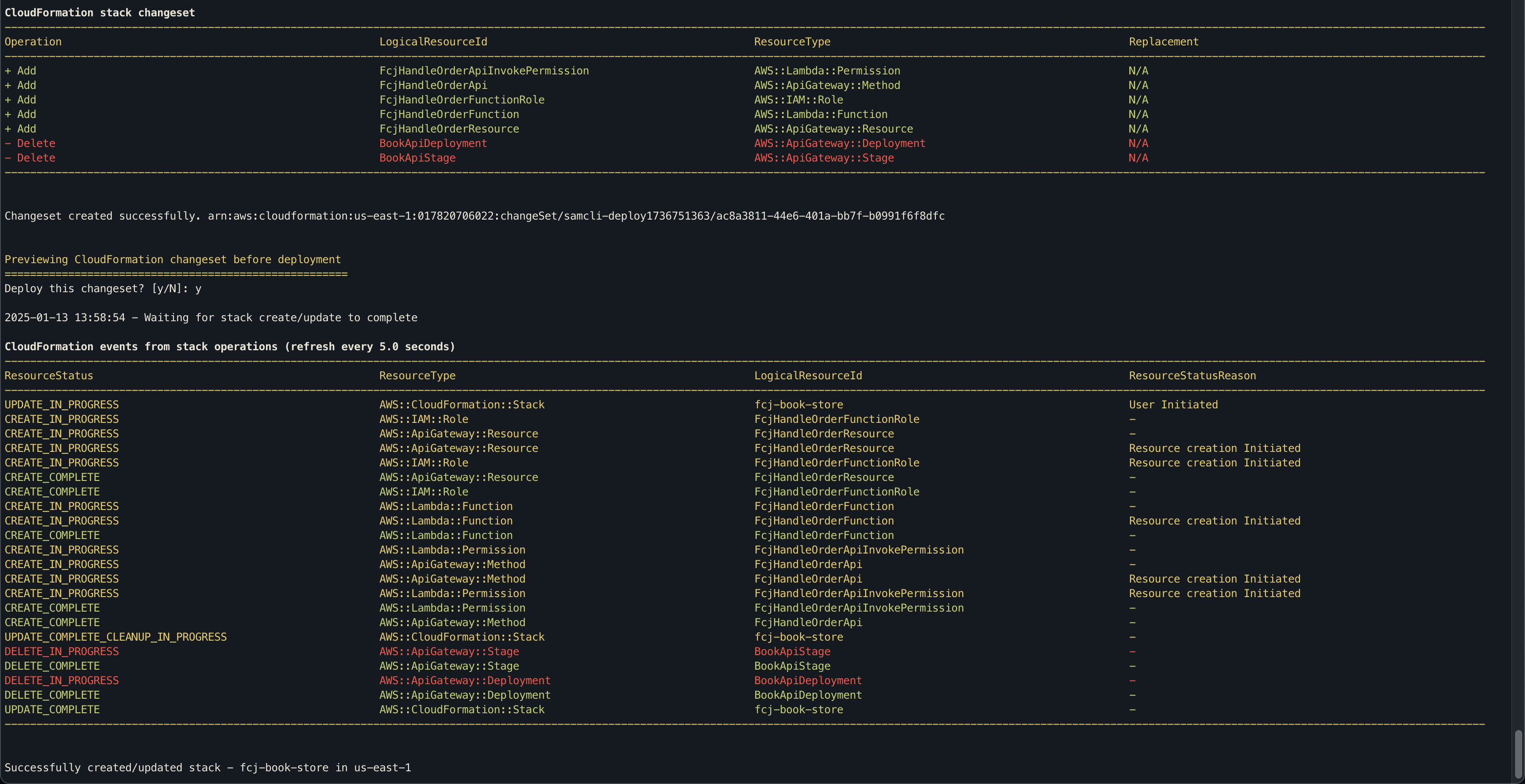
Kiểm tra việc tạo
-
Mở Amazon API Gateway console.
- Nhấp vào fcj-serverless-api.
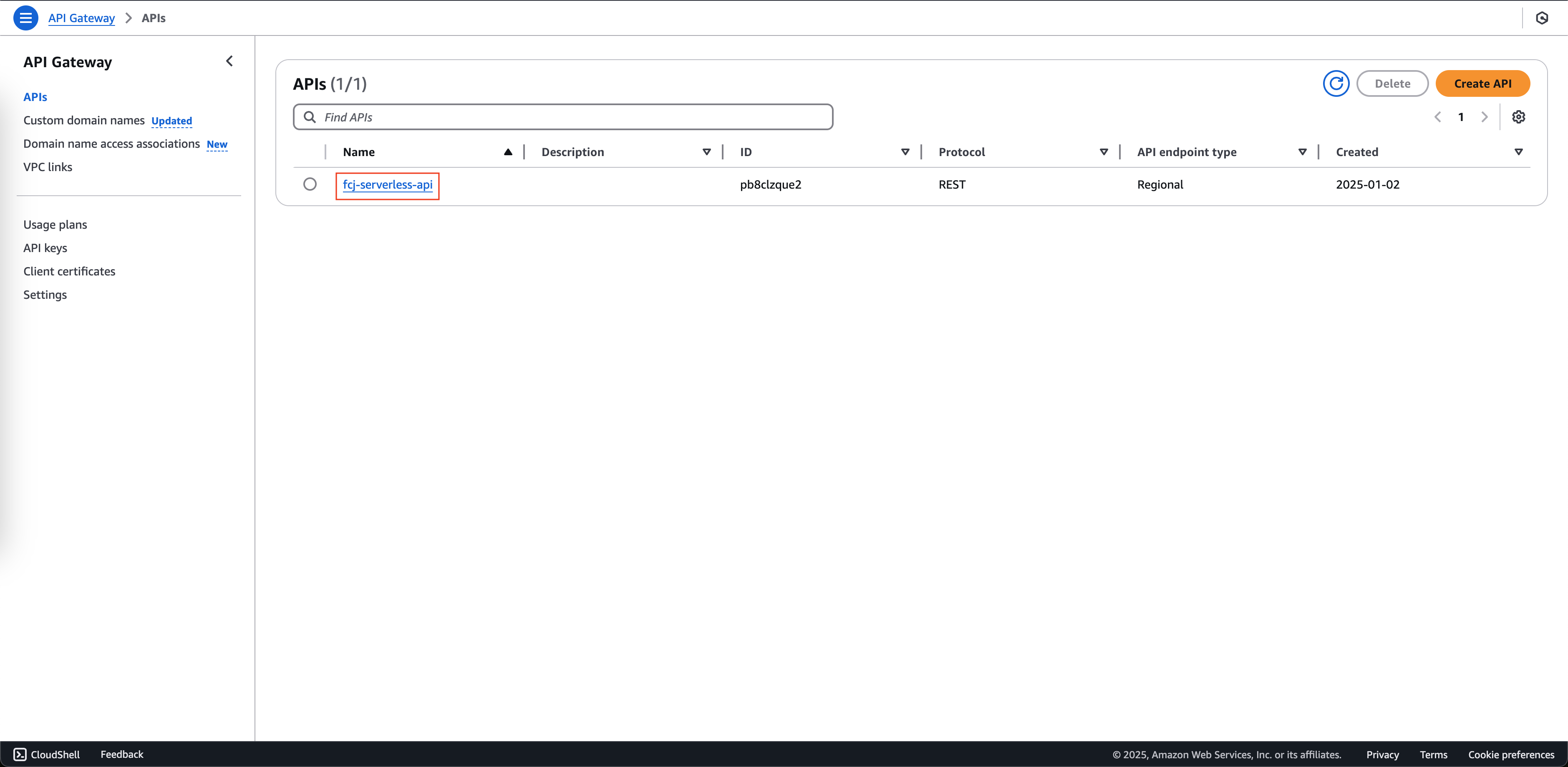
- Nhấp vào Resources trên menu bên trái.
- Kiểm tra /handle vừa được tạo.
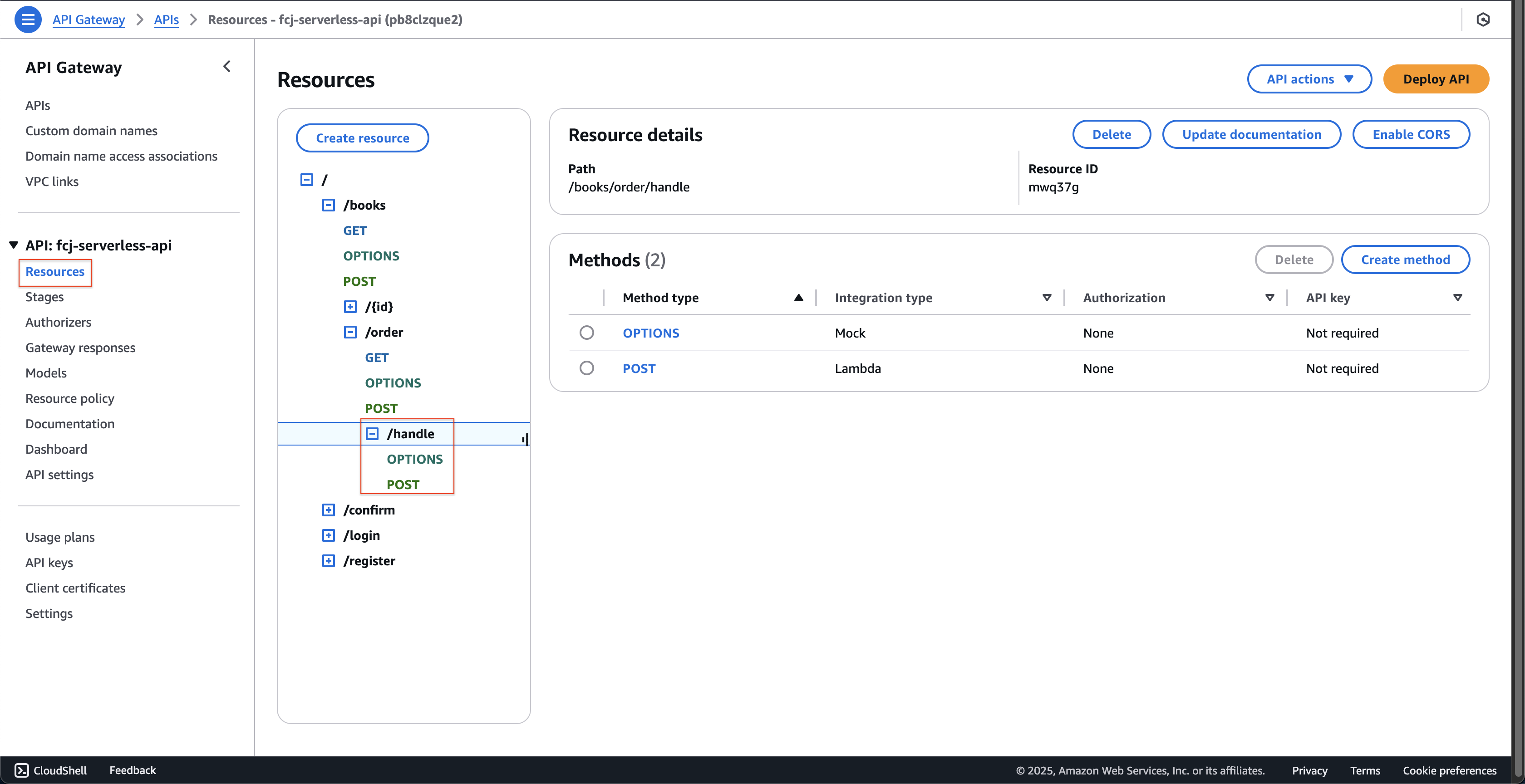
- Nhấp vào fcj-serverless-api.
-
- Nhấp vào Functions trên menu bên trái.
- Chọn hàm handle_order.
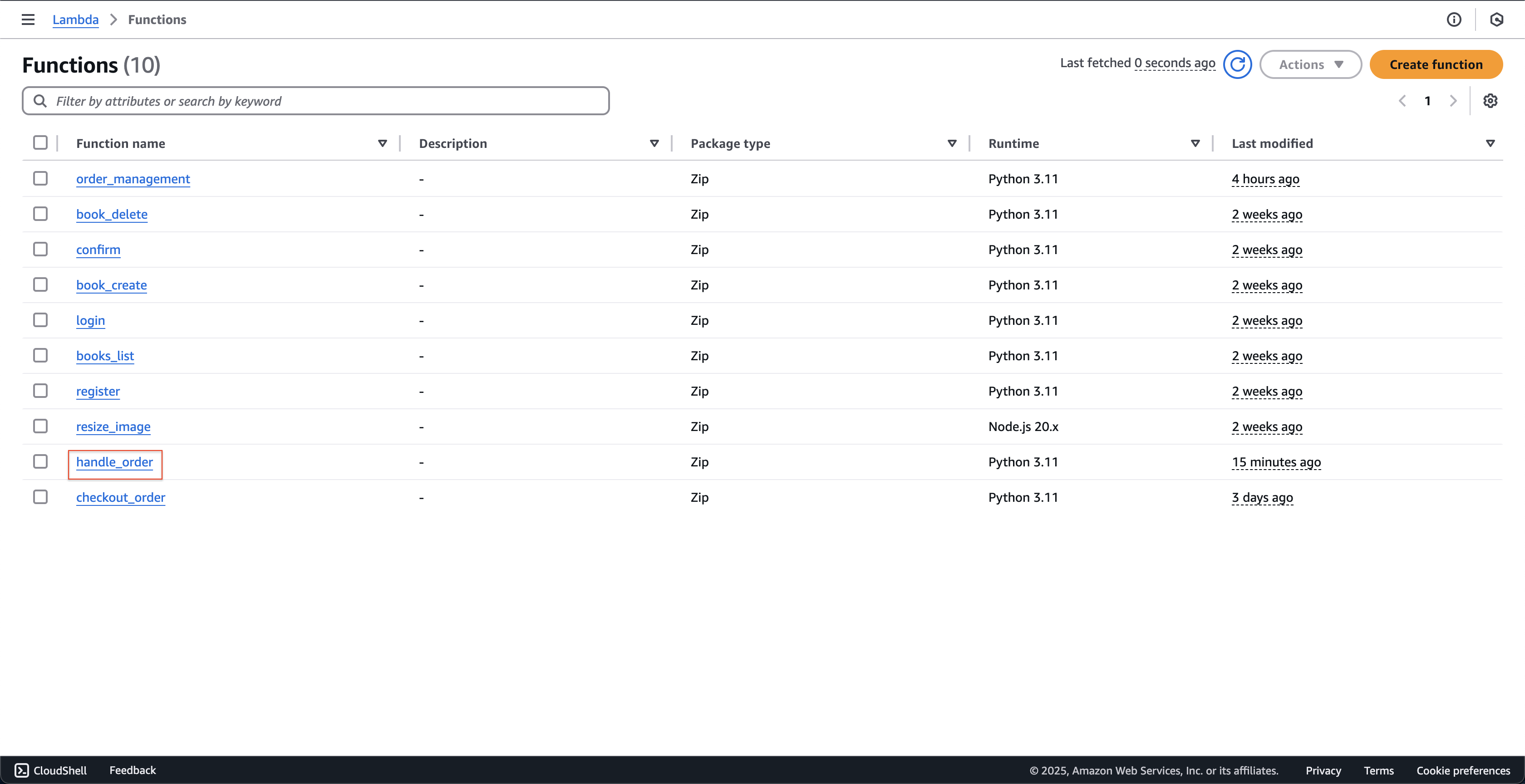
- Tại trang handle_order, kiểm tra hàm vừa được tạo.